Scholarship & Creative Works @ Digital UNC: FAQ
How Can the Repository Help Me?
- What are the benefits of depositing work in SCW@DUNC?
The repository enables faculty, staff, and students to preserve their work and disseminate it to a worldwide audience. With SCW@DUNC, you can:
- ARCHIVE your scholarly and creative work in a permanently accessible site;
- DISSEMINATE your work to the world and increase the reach of your research;
- DEMONSTRATE impact with monthly usage statistics delivered to you via email;
- COMPLY with funder and publisher mandates to preserve and share research data;
- SPONSOR the publication of outstanding undergraduate student work.
- How do I publish a journal in SCW@DUNC?
SCW@DUNC offers a full open access journal publishing platform, including tools to manage submissions and conduct peer review. Each journal interface is customized to meet the specific needs of the publication. Whether you want to move an existing journal from another platform or start an entirely new publication, the UNC Libraries can work with you to launch your journal on the site.
- What else can I do with SCW@DUNC?
The repository platform can be used to host “event communities” for conferences, symposia, and workshops held on the UNC campus. Event organizers can use built-in workflows to manage proposal submissions, create schedules and programs, and publish conference materials such as posters and presentations. Event communities can be branded with a customized design.
What Can I Submit?
- What types of content can I submit to SCW@DUNC?
SCW@DUNC accepts a wide variety of content, including:
- Research materials and creative works by faculty and staff such as journal articles, data sets, gray literature, and conference proceedings.
- Open access journals produced or edited by UNC faculty, staff, or students.
- Original faculty-sponsored student research and creative works.
- Can I post a reprint from a journal?
It depends on what the journal allows, which is usually specified in their agreement with the author. If it would not violate copyright to post the reprint on your repository site, you're welcome to do so. Permissions for many publishers can be found at SHERPA RoMEO. For assistance with copyright questions, contact Digital Initiatives Librarian Jane Monson at jane.monson@dctdsj.com, or reach out to your subject / liaison librarian.
- Can I post related files (sound clips, data sets, etc.) alongside the published article?
Yes. The system refers to these supplementary items as Associated Files. You will be prompted to submit Associated Files when you upload your submissions. The name of the files you upload will appear on the web site along with your short description of it. Viewers must have the necessary software to open your files; that is not provided by the system. Please be sure that there are no permissions issues related to use of the associated material.
- Can students submit their work to SCW@DUNC?
Inclusion in the repository is required for graduate student dissertations, theses, scholarly projects, and action research reports. Other student work is accepted as long as it is accompanied by a student research sponsor form signed by a faculty member.
How Can I Submit?
- How do I submit materials to SCW@DUNC?
You can upload your own work – it’s quick and easy! Just follow these steps:
- Click on “Submit Research” in the left-hand sidebar and select the collection you would like to submit to. You will be prompted to log in with an existing account or create a new account.
- Once you have logged in, enter the required metadata information as well as any optional information you would like to provide.
- Upload your file and submit. Depending on the size of the file, it may take some time to process. Your submission will be reviewed and approved by an administrator and you will receive a notification when it has been posted to the repository.
- I’m really busy – can I get help depositing my work?
Yes! UNC librarians are happy to assist you with deposit and copyright clearance. Contact the repository manager, Jane Monson, at jane.monson@dctdsj.com, or get in touch with your subject / liaison librarian.
- Is there an automated process for having my work included in the repository?
UNC Libraries is piloting a method to harvest faculty content from Digital Measure. When faculty members upload materials into Digital Measures, they can give permission to have the content added to SCW@DUNC after their evaluation materials have been submitted. UNC Libraries staff will review all material before upload to ensure compliance with publisher copyright policies.
- How do I upload large data sets for preservation and/or access in the repository?
For depositing large sets of files, contact repository manager Jane Monson for assistance at jane.monson@dctdsj.com.
Michener Hours
Skinner Hours
Archives & Special Collections
Digital UNC
Library Maps
Reserve Rooms & Equipment
Schedule Library Instruction
Request a Purchase
Give to the Libraries
Ask a Librarian
Contact Us
Michener Library
Phone: 970-351-2671
Skinner Music Library
Phone: 970-351-2439